CapCut VS InShot: Which App Is Best For Video Editing in 2026?
If you want to create amazing short videos to share on digital media platforms or YouTube but don’t know which video editing software is best for you, Inshot or CapCut?
Many people enjoy creating short videos using different applications like InShot and Capcut. However, many are still unsure which to choose and want to learn more about the CapCut vs InShot comparison for a clearer understanding. Both apps are widely used, free, simple, and user-friendly, but they have many features you need to consider according to your preference.
Suppose you seek a feature-rich editor to produce professional-looking videos with special transitions, effects, and text overlays. In that case, CapCut is likely your top choice, But if you need a basic editor to cut clips, put on filters quickly, add music, and share, InShot is your speedy choice.
Let’s see what CapCut and InShot can do so you can decide which one fits your video editing needs best. For this, read this article till the end.
CapCut Vs InShot: The Overview
You can compare two or more online editing tools based on the extra features they offer. However, it’s crucial to understand the basics of those editing tools to determine which one is superior and in what ways clearly.
That’s why we’re here with an overview of these video editing apps to present their basic particulars. Let’s kick off without any delay!
About CapCut
CapCut is a mobile app that you can download on your Android, PC, or iOS device. It utilizes advanced features that allow you to make short videos for your digital media platforms. CapCut differs from other editing tools that allow you to edit pre-recorded clips with ease. It offers tools like removing background noise, templates, filters, emojis, transitions, effects, and more to enhance the video editing experience.
CapCut Mod APK has a straightforward interface that is incredibly easy to understand and navigate. This makes it user-friendly for beginners and experienced users, with a range of features in this editing application.
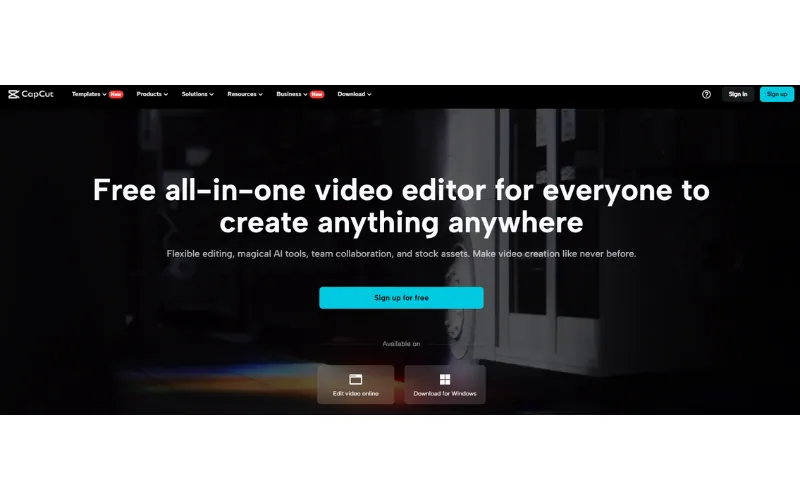
However, it’s easy to add subtitles to a video using CapCut and share it immediately. Here are some pros and cons of this CapCut editing app:
Pros
Cons
About Inshot
InShot, a video editing application, has over 45 million monthly users and approximately 88 million downloads. Similar to Capcut, It is available for both Android and iOS devices. However, unlike Capcut, InShot offers editing capabilities for photos and videos.
It offers multiple features, including adding images to your videos and splitting them as needed. It permits users to integrate music and other audio enhancements into static images. Additionally, it offers the flexibility to include unique text overlays, animations, and stickers. Here are some pros and cons of this Inshot editing app:
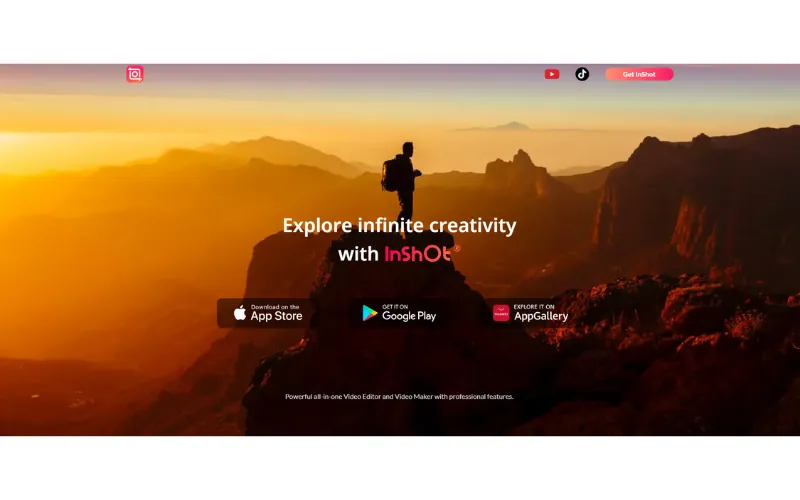
Pros
Cons
CapCut Vs InShot: The Key Differences
Just like other apps or software, Capcut and InShot have some dissimilarities. These distinctions might make one option more appropriate for specific users than the other. However, you can use either of them to remove background noise from iPhone videos.
However, their unique features set them apart from one another. Here, we have outlined some aspects that can distinguish these apps.
| Factor | Capcut | InShot |
| Compatibility | Android, IOS, Windows, & Mac | Android & IOS |
| Price | Free with premium plans | Free with premium plans |
| AI Tool | Multiple | Single |
| Ease of Use | Easy | Medium |
| Export Quality | 1080p | 1080p |
| Performance | Fast & smooth | Fast & smooth |
| Image Editing | No | Yes |
| Video Editing | Yes | Yes |
| Good For | Video editors/creators | Image and Video makers |
| Rating | 4/5 | 3.5/5 |
Best CapCut and InShot Alternatives
There are numerous alternatives to CapCut and InShot for video editing. This section will explore the top 6 alternatives to these apps, allowing you to select one based on your preferences, requirements, and device compatibility.
- MiniTool MovieMaker
- Adobe Premiere Rush
- KineMaster
- PowerDirector
- Remini
- Canva
CapCut Vs InShot – Features
When comparing CapCut Vs InShot, it’s important to look at the features provided by each video editing application. InShot and CapCut offer basic editing features for videos and images but differ in their advanced features. For instance, InShot lacks support for multiple AI tools available in CapCut.
CapCut, owned by ByteDance, the parent company of TikTok, offers multiple features for producing high-quality and polished videos. These features include:
Multi-Layer Editing
You can add several audio and video tracks to your video project, allowing you to edit them individually or collectively.
Keyframe Animation
You can place keyframes within your video clips, which allows you to customize each frame’s transparency, size, position, rotation, and speed according to your preferences.
Chroma key
Using the chroma key, you can eliminate the backdrop from a video segment and replace it with a different picture or video.
Multiple Templates
It offers templates with music, transitions, and text pre-set effects for your video clips.
InShot initially served as a photo editor but has grown into a video editing tool. It provides various functions for making entertaining and imaginative videos, including:
Video Splitting
You can divide your video clips into smaller segments and organize them according to your preferences.
Photo importing
You can import images from your device’s gallery or capture them using the camera and add them to your video clip.
Music Library
You can select from an extensive library of music tracks and various sound effects to enhance your video clips.
Text and Stickers
You can include stickers and text in your video clips with various font styles, colors, sizes, and animations.
Inshot Vs. CapCut: Which one is best?
Initially, both video editing platforms cater to various audiences, allowing people of all ages to edit easily. Both apps offer advanced features like transitions, filters, and video adjustments. Regarding advanced options and tools, CapCut is the preferred choice.
Conclusion
CapCut vs InShot: Which application is the best option for editing your photos and videos? It depends on what you like and what you want to do. If you wish for a more advanced and professional application for editing photos and videos, go with CapCut. If you prefer a fun and creative app for editing videos, choose InShot. But if you want something else that’s easy to use, try MiniTool MovieMaker.